Disponible en:
![]() Español
Español
Employee Pay Checks and Tax Documents
Form W-2 will no longer be printed or mailed out.
Current and former employees can access and download their form W-2 through the Frontline Employee Service Center (ESC). Below are detailed instructions on how to retrieve your tax documents and pay stubs.
Current Employee
Accessing your W-2 as a current Aldine ISD employee
Current Aldine ISD employees can use the Frontline Employee Service Center (ESC) to access your W-2 and employee information.
Steps to access your W-2 and employee data
- Log into the Employee Service Center (ESC).
- Use your Aldine ISD email and password to sign on and select Frontline ERP.
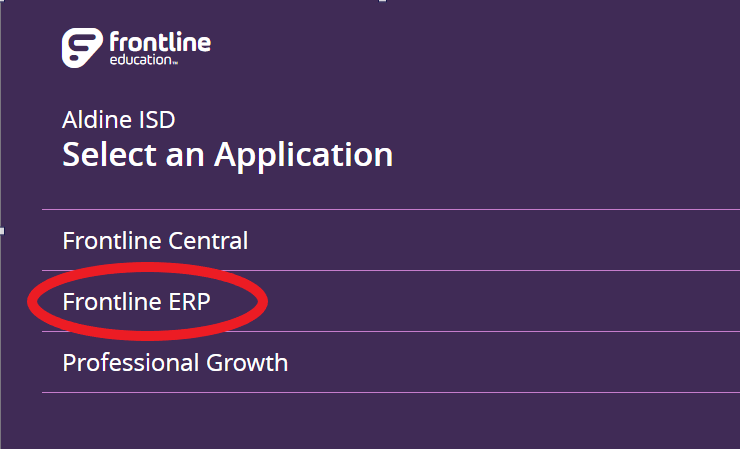
- Go to My Service Center.
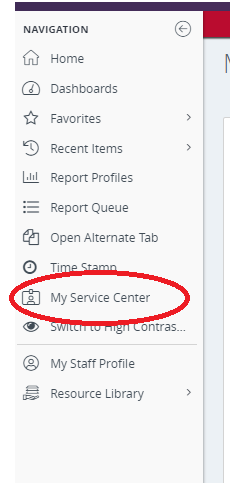
- To get W-2 data click on “My Payroll Information” (1) then “My W-2” (2). If you have any W-2 documents then they will be displayed. You can select a specific document and can print or receive an electronic copy. W-2 documents prior to 2023 will not be in ESC.
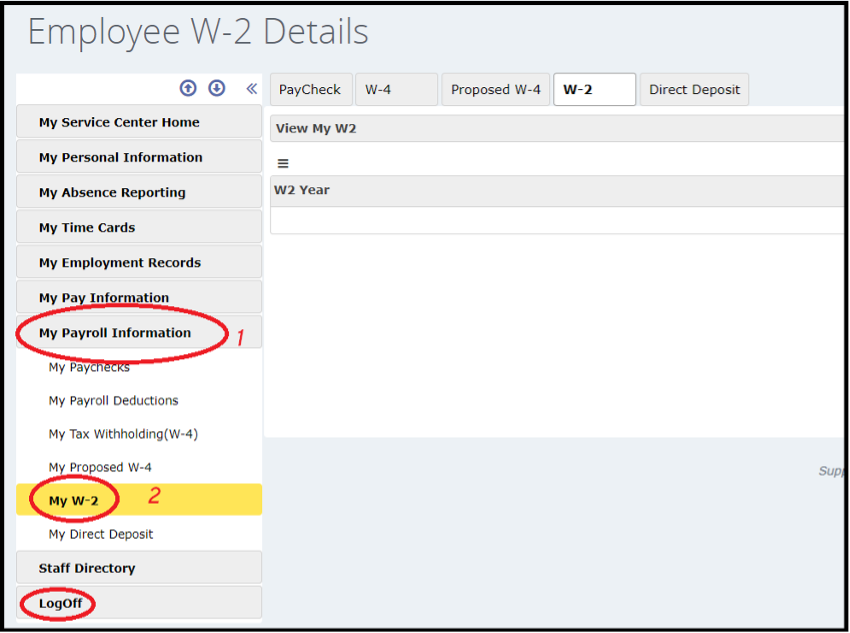
- To get paycheck data select “My Payroll Information” then “My paychecks”.
- To change your contact information select “My Personal Information”.
- Make sure to log off using the menu on the left when you are done! If you forget to log off, other people may have access to your data.
For any questions or concerns regarding form W-2 for 2022 or earlier, please click on the link below, and the appropriate staff member will get back to you.
Substitute
Accessing your W-2 as an Aldine ISD substitute
Substitutes can use the Frontline Substitute Management Center to access your W-2.
Steps to access your W-2 and employee data
- Visit the Frontline website.
- Step 1: Login in with the last four digits of your SSN and Pin.
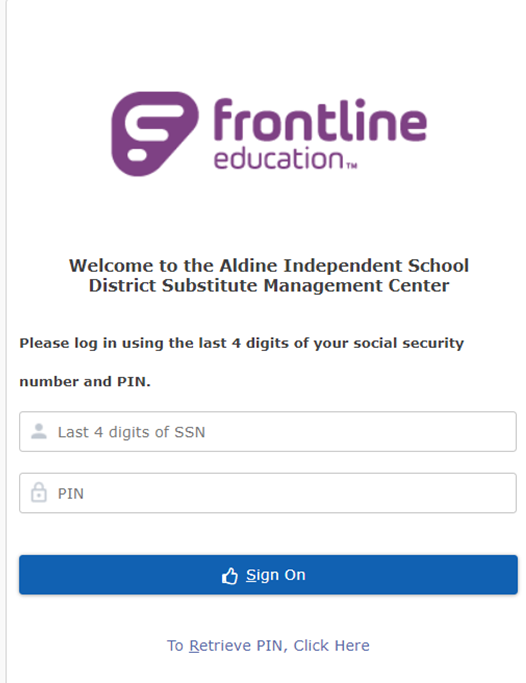
- Go to My Service Center.
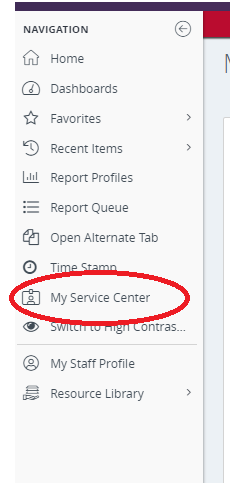
- Select “My Payroll Information”, then “My W-2” (2).
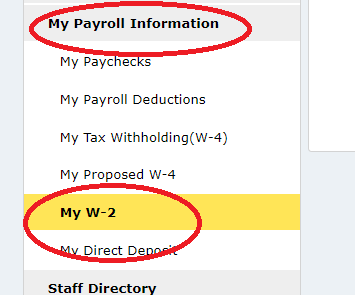
- Click on W2 Print.
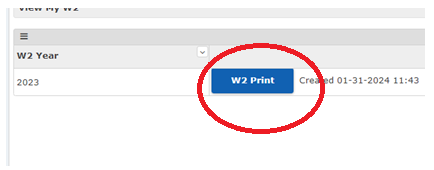
- Make sure to log off using the menu on the left when you are done! If you forget to log off, other people may have access to your data.
For any questions or concerns regarding form W-2 for 2022 or earlier, please click on the link below, and the appropriate staff member will get back to you.
Former Employee and Temps
Accessing your W-2 as a former Aldine ISD employee
Former Aldine ISD employees can use the Frontline Employee Service Center (ESC) to access your W-2 and employee information. The first time you access ESC as a former employee you will be required to create a new ESC account and password to gain access. Current employees must not use this process because restricts what you see and can do.
Steps to create a new ESC login account and password
- Open a new window in the Chrome by right-clicking this link to the Frontline website and choosing “Open link in new window”. This link should be used by only former Aldine employees.
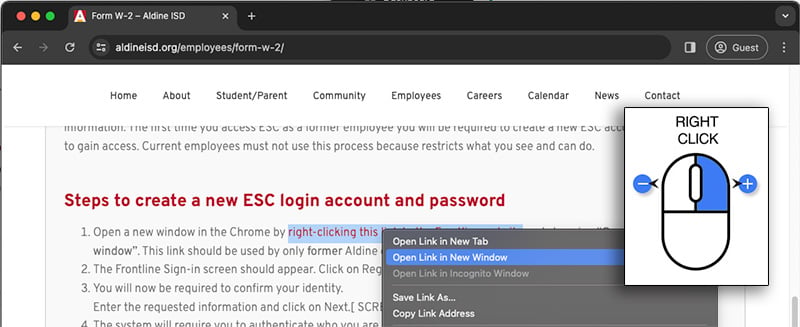
- The Frontline Sign-in screen should appear. Click on Register.
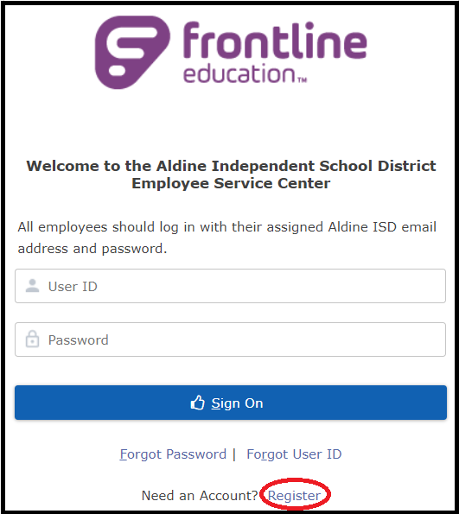
- You will now be required to confirm your identity.
Enter the requested information and click on Next.

- The system will require you to authenticate who you are by calling or texting an access code. You must select to receive a voice or a text message. The system uses the current contact phone numbers for you in the Frontline system.
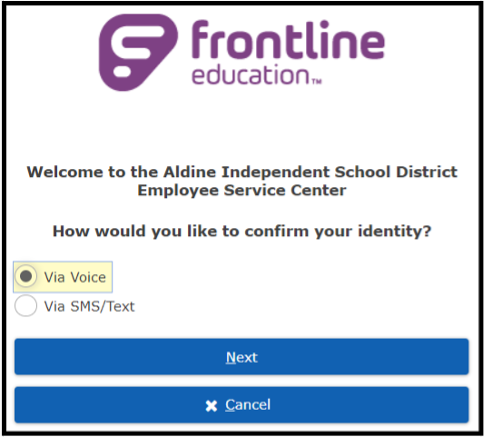
- You will receive a voice or text message from 512.645.2766 with your access code. Please make sure that number is not blocked in your phone.The phone numbers used to send the access code will be what Aldine has on record for you. If there is an issue where you are not receiving the call/text, please contact the HR department at [email protected] to update your phone number.
- Enter the access code and press Ok.
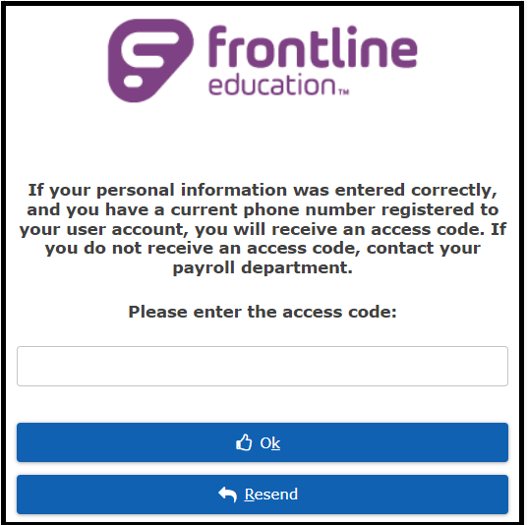
- The system will require you to input a unique username & password to create your account.
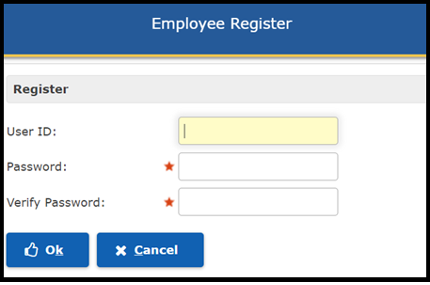
- Once you have successfully created your account, the system will return you to the login page with a success message.
Steps to access your W-2 and employee data
- Log into the Employee Service Center (ESC).
- Open a new window in the Chrome by right-clicking this link to the Frontline website and choosing “Open link in new window”.
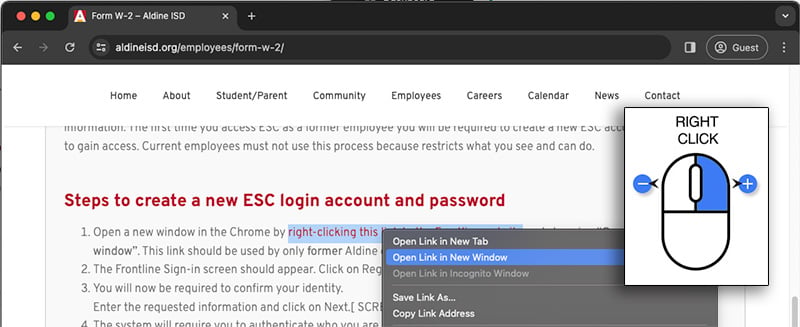
Enter your User ID and Password and click Sign On.
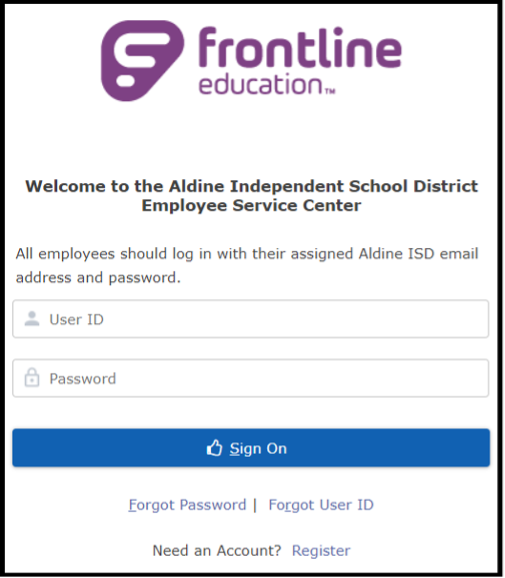
- You may be asked to verify your identification, if so repeat steps 4, 5, and 6 above.
- To get W-2 data click on “My Payroll Information” (1) then “My W-2” (2). If you have any W-2 documents then they will be displayed. You can select a specific document and can print or receive an electronic copy. W-2 documents prior to 2023 will not be in ESC.
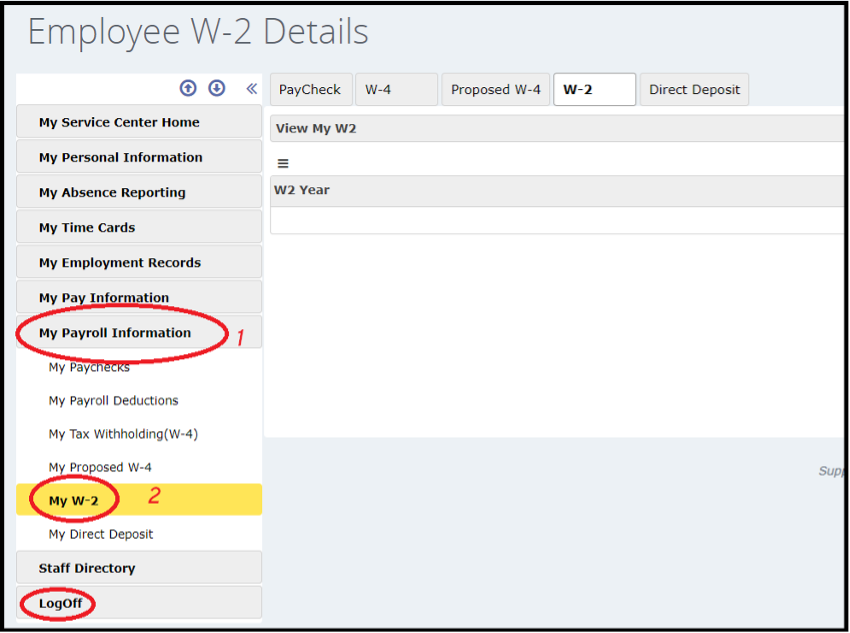
- To get paycheck data select “My Payroll Information” then “My paychecks”.
- To change your contact information select “My Personal Information”.
- Make sure to log off using the menu on the left when you are done! If you forget to log off, other people may have access to your data.
For any questions or concerns regarding form W-2 for 2022 or earlier, please click on the link below, and the appropriate staff member will get back to you.
