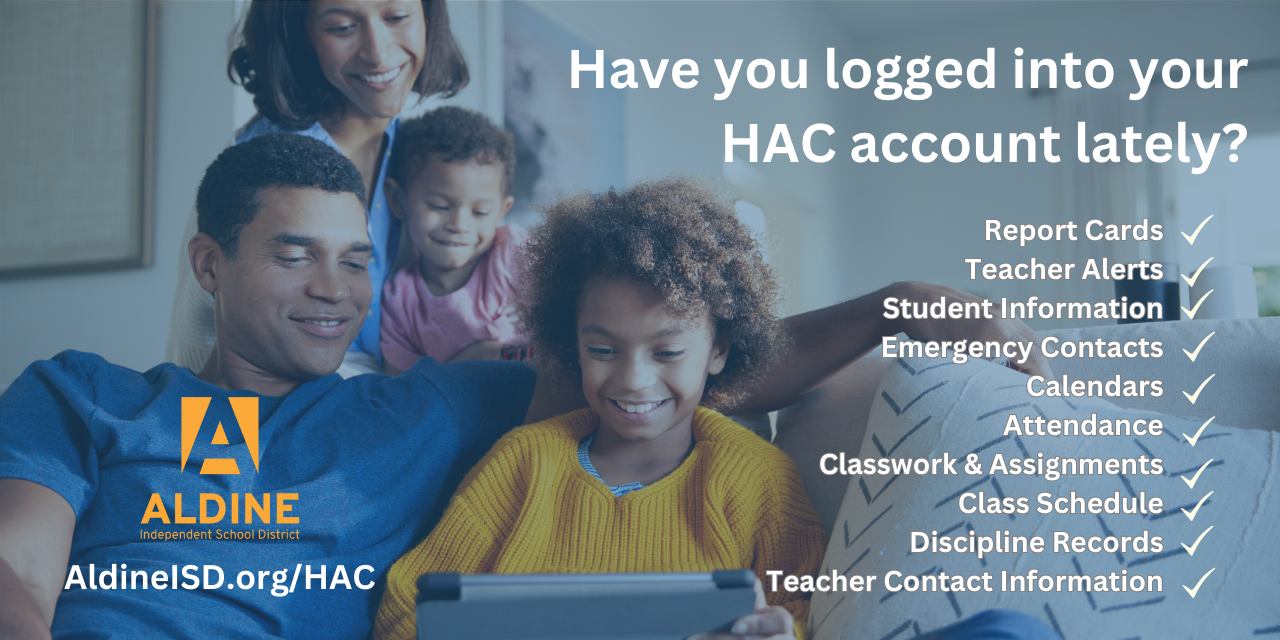Disponible en:
![]() Español
Español
Attention Parents/Guardians: Have You Checked Into Your HAC Account Lately? Don’t Know Why You Need One? Read This …
Disponible en:
![]() Español
Español
Parents/guardians can log into their Home Access Center (HAC) to view their child’s report cards, attendance records, and more! It’s also a great time to update your contact information for emergency notifications.
Why Parents/Guardians of Aldine ISD Students Must Have a HAC Account
By creating a HAC account, parents/legal guardians register their email addresses in the district’s system, ensuring families receive the latest district and school news. Parents and legal guardians use HAC to access their children’s academic performance — progress reports, report cards, class assignments, and more.
Every Aldine ISD student needs to have at least one parent or legal guardian with a HAC account. Aside from the email, phone numbers are tied to the district’s emergency notification system (e.g., early dismissal and school closure).
The child’s parent or legal guardian must provide a valid email address to create a HAC account.
Creating a HAC Account
Aldine ISD uses a student information system known as eSchool used by schools to maintain student data across the district and is the single source of student information.
To create a HAC account:
- Go to AldineISD.org/HAC
- Click the ‘Click Here to Register for HAC’ link
- Enter your first name, last name, city, and zip code. This information must match the contact information on file at your child’s school.
- Click ‘Register’
- If the system finds a matching record, the Home Access Center User Registration page displays the following:
- Enter a Username
- Enter the two (2) challenge questions and answers
- Click ‘Finish’
- Once this step is complete, a confirmation screen appears stating that an email will be sent to the email address on file containing a link for you to create a password. If you do not receive this email, contact [email protected] to verify that the email address on your child’s contacts page is your correct email address.
What if you don’t have an email address?
If you do not have an email address to receive messages from your child’s school or the district, we recommend creating a free Gmail account through Google. You can also click here to view a “How to Create a Gmail Account Tutorial.” (Click here for the video in Spanish)
Already Have a HAC Account?
You can visit AldineISD.org/HAC to log in and check out all the great information, such as report cards. Do review your contact information and emergency information and update them. Again, we must have the most updated information on you and your child in the event of an accident or emergency.
If you have a HAC account, please go to the HAC site and use the My Account option to view your account data. Your account data includes your User Name, address, email address, and the last date and time you accessed the Home Access Center. Additionally, you can change your password and enter challenge questions to be used if you forget your username or password.
If you need assistance, please get in touch with [email protected].
Why have a HAC account?
The Home Access Center is an online information system that allows parents/guardians and secondary students access to view student information such as:
Report Cards • Teacher Alerts • Student Information • Emergency Contacts • Calendars • Attendance • Classwork • Assignments • Class Schedule • Discipline Records • Teacher Contact Information
Learn more at AldineISD.org/HAC.